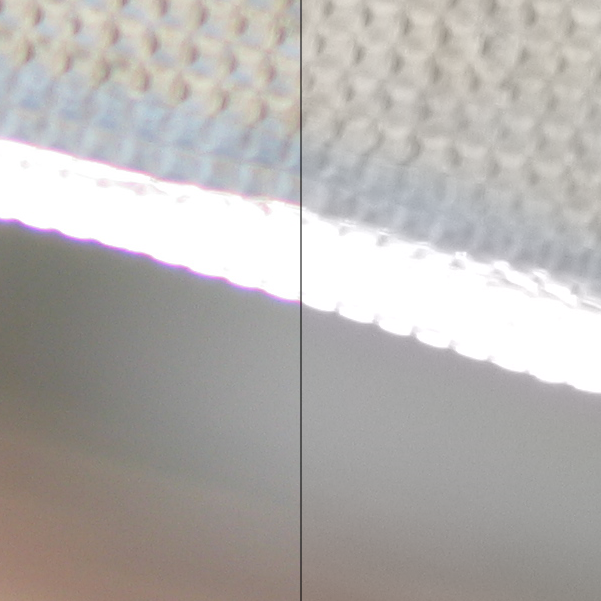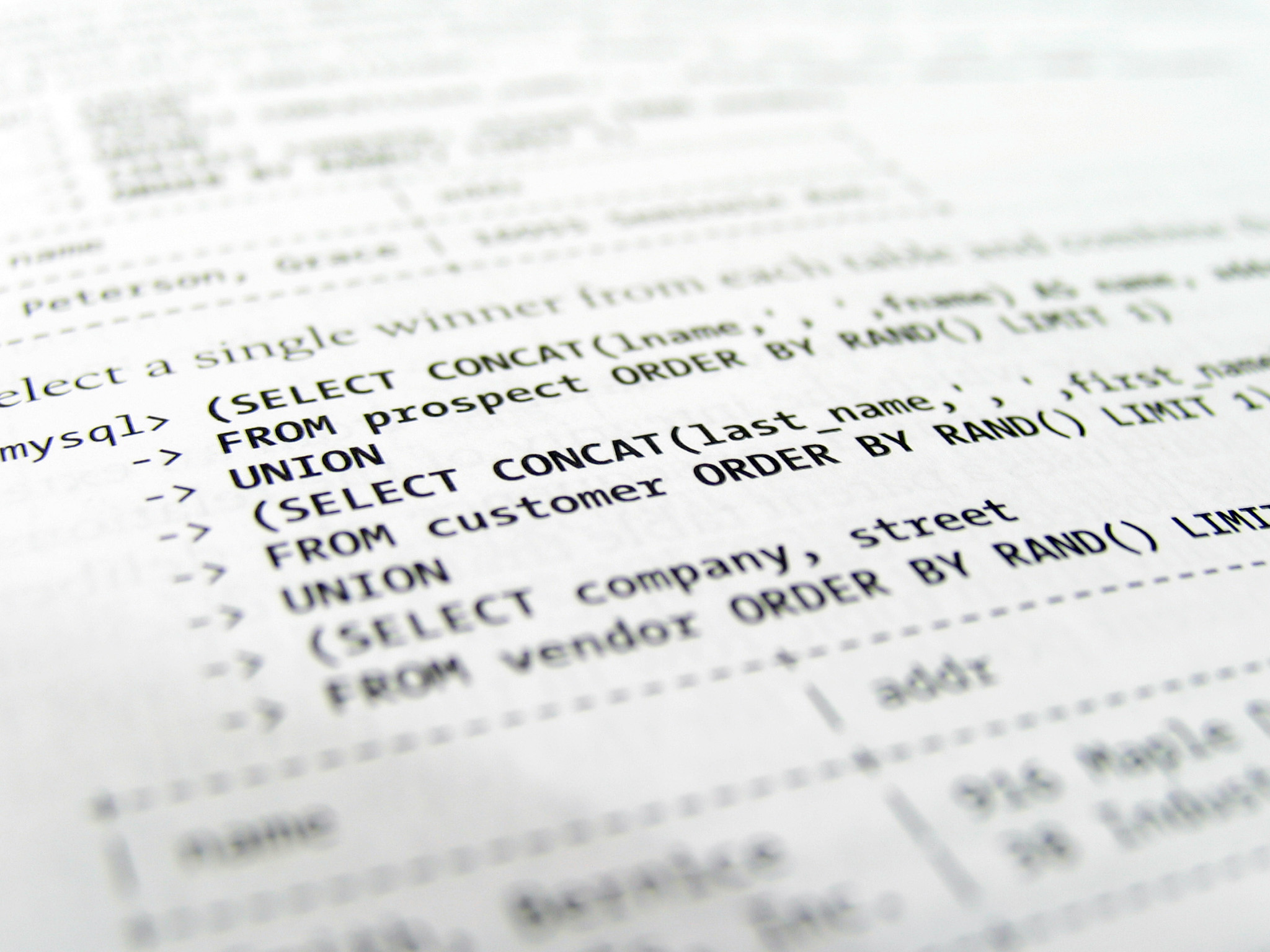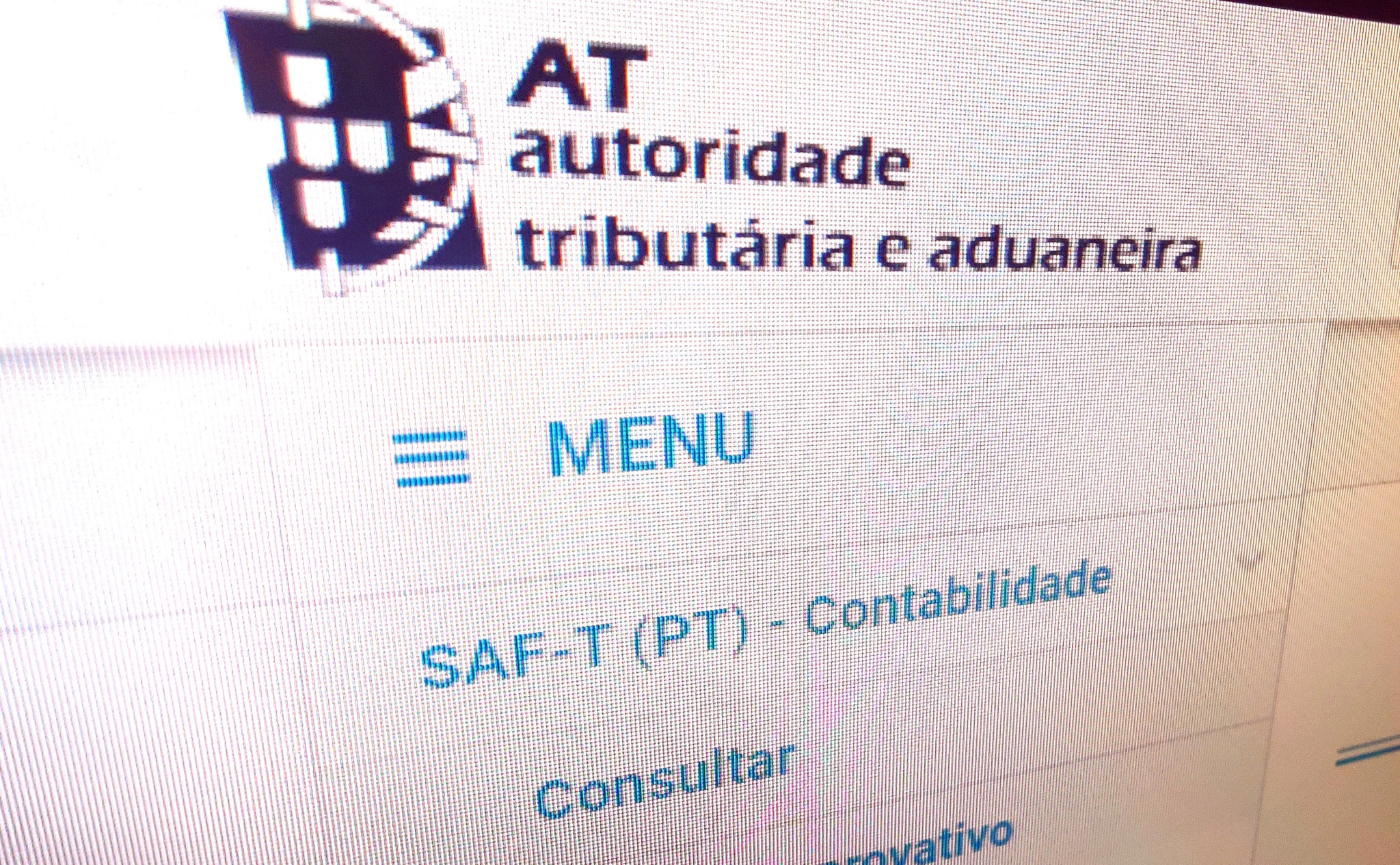Many low end lens have this effect very present. But even some high end lens, that are almost perfectly corrected can have this effect slightly noticeable.
This effect is caused by the chromatic aberration, from a failure of the lens to focus all colors to the same point by dispersion. The chromatic aberration manifests itself as “fringes” of color along boundaries that separate dark and bright parts of an image.
If you are using RAW files from you camera, some Raw decoders like the Adobe Raw, there are tools that auto-magically can correct lens distortions and the chromatic aberration.
But if you’re using files like JPEG, this corrections need a little trick that can be done in easy small steps. For this example I will use Photoshop, but any other similar software should perform as good.
Ready to go? First, open your image.
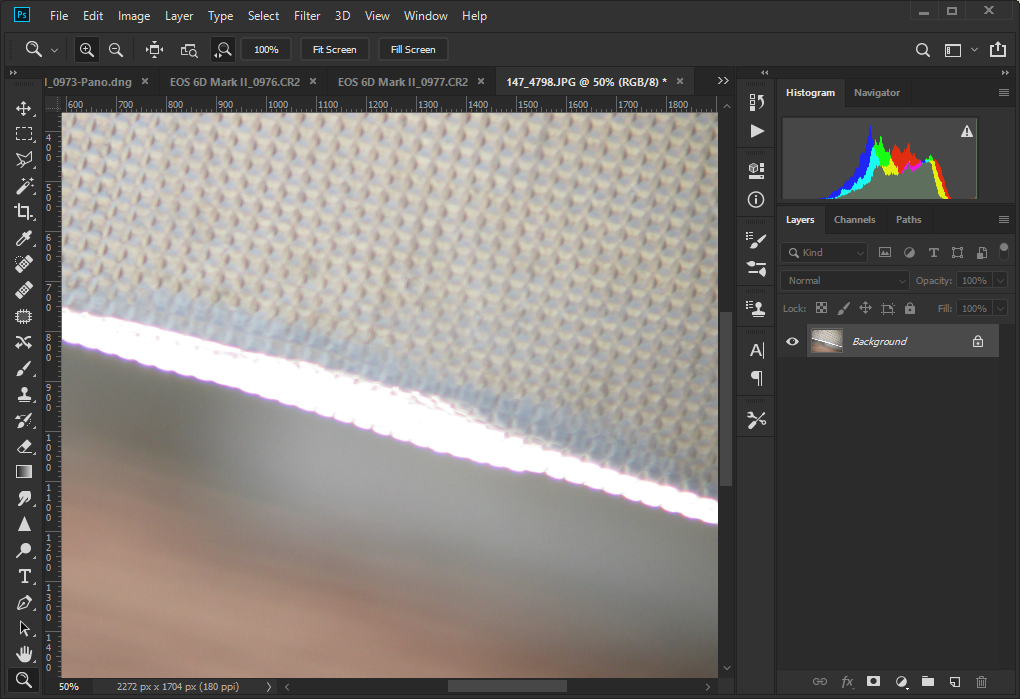
Next, Duplicate Layer
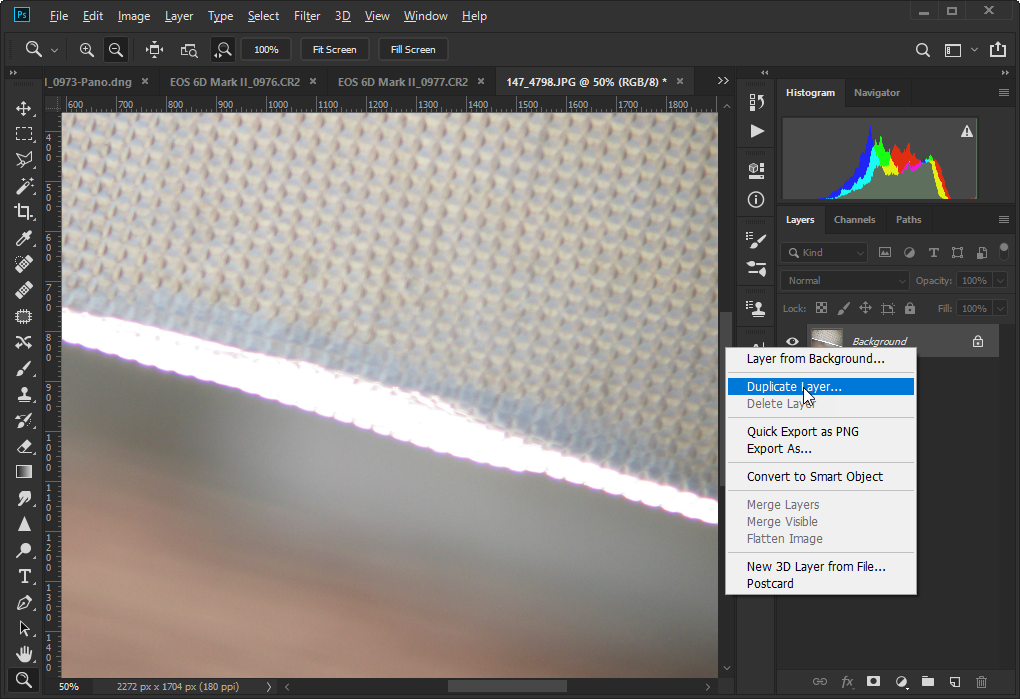
Now go to Filter, Blur, Gausian Blur
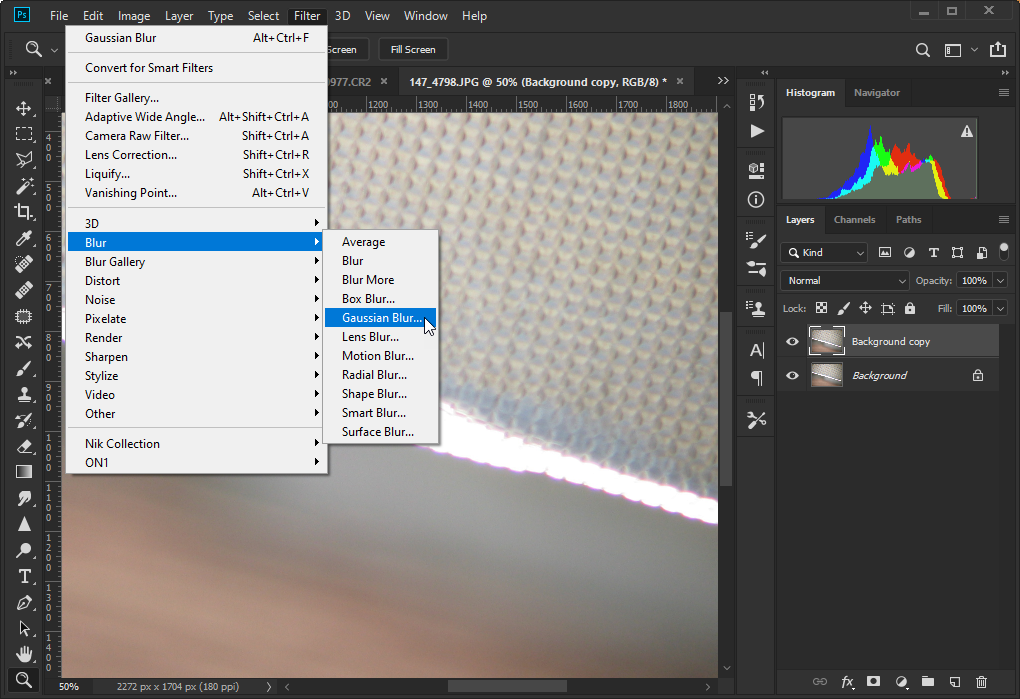
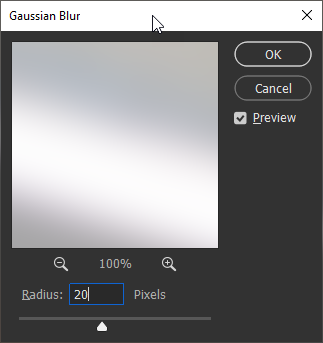
Apply the Gausian Blur until the fringing effect disappears
Now, set the Blending Mode of the Blurred Layer to Color
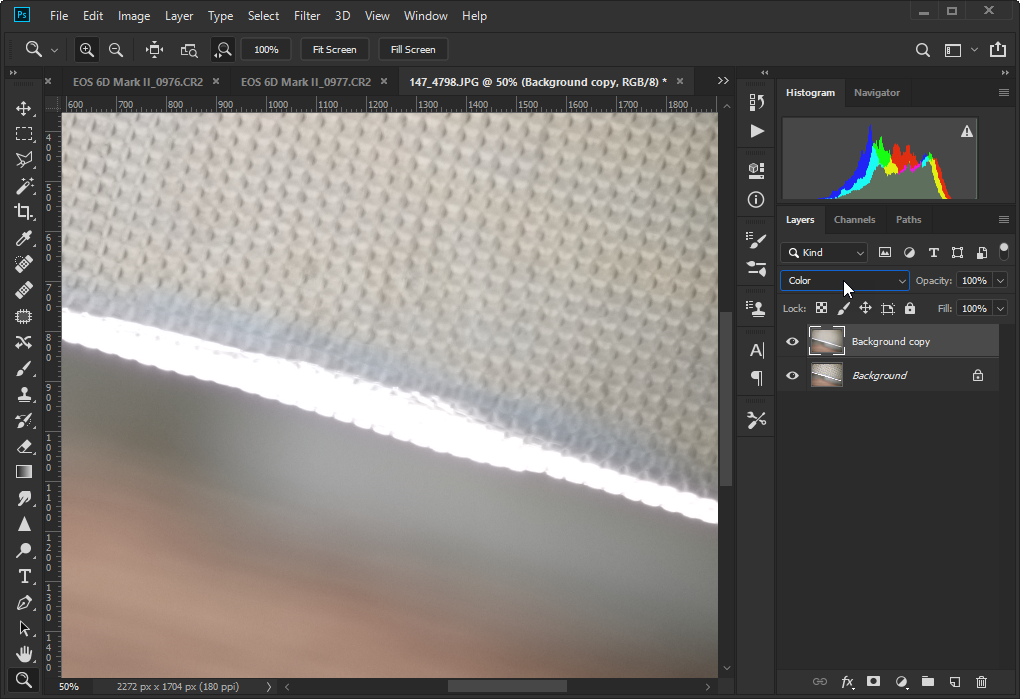
And it’s done. Check out the screaming difference, from this zoomed in before and after.