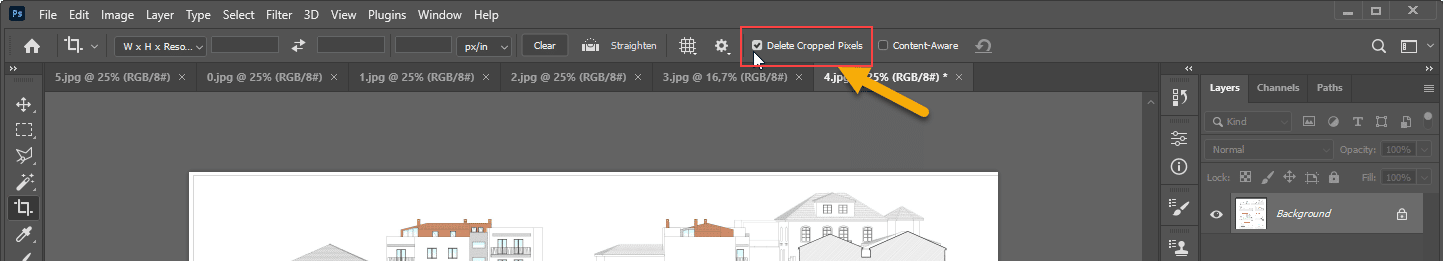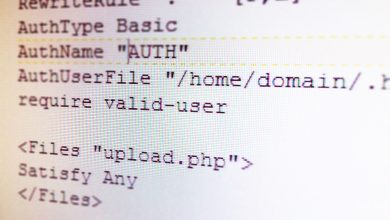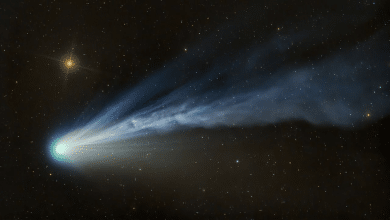In newer versions of Photoshop, at least since v2020, using the crop tool result in a new layer. This can be a nag if you’re just adjusting a jpeg file. It makes you flatten the image first before you save it again, if you don’t want to pass by the save dialog and choose the .jpg extension.
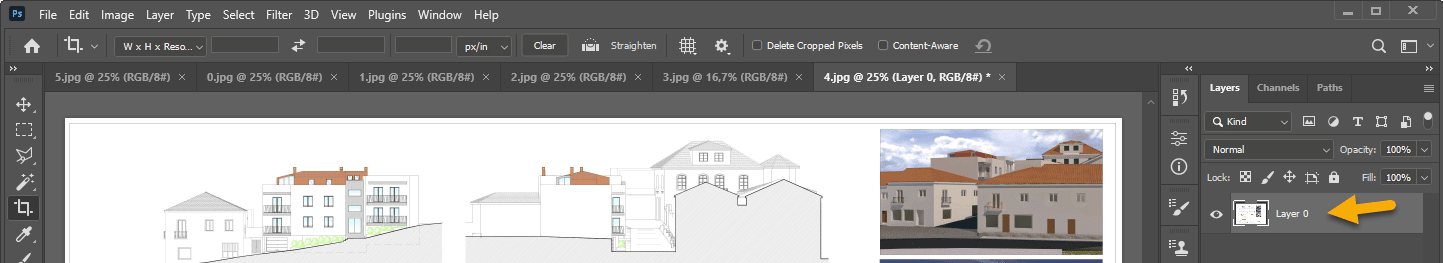
It is simple to prevent this, in the Crop Tool options check Delete Cropped Pixels. That’s it.