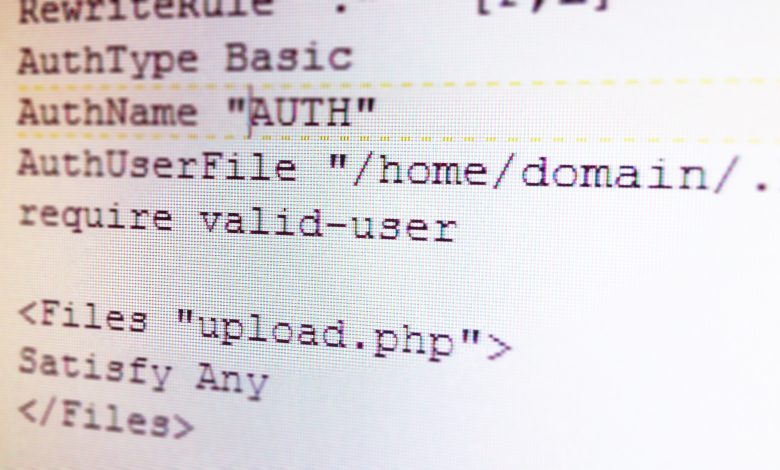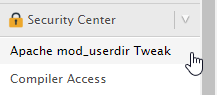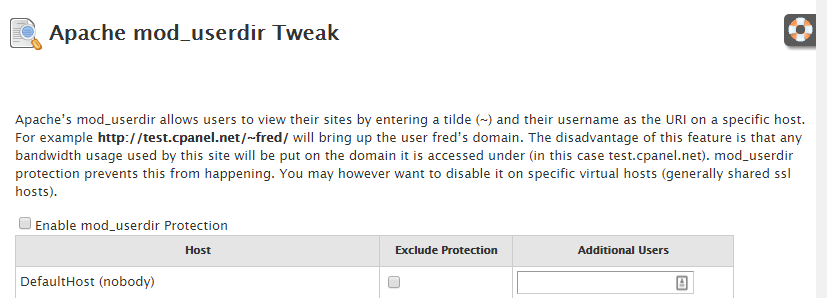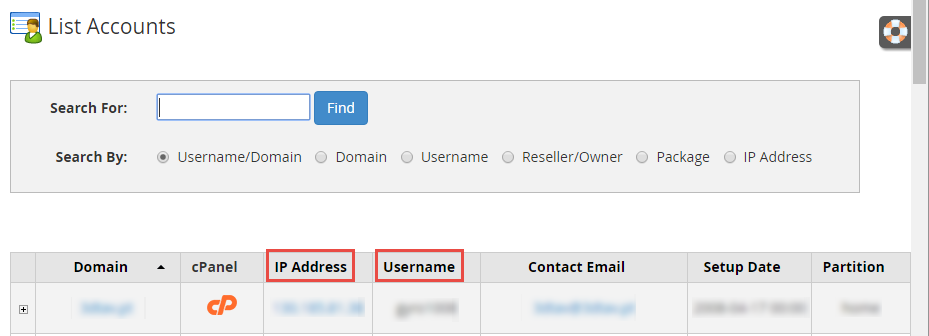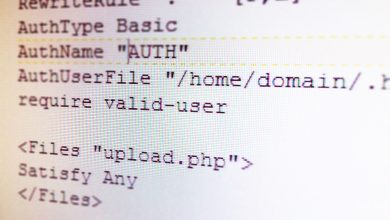Here you can learn how to preview a website if your’re using a cPanel Server.
The cPanel control panel (WHM) allows you to preview a website using the IP address of the server. This feature is very useful to preview a website before changing the DNS records for the domain to check if everything is OK.
First, you must go to: Home » Security Center » Apache mod_userdir Tweak
From here you will get to this:
If you have Enable mod_userdir Protection unchecked, the preview option is already enabled for all the domains. From here you can already preview the website using following URL: http://YOUR_SERVER_IP_NUMBER/~account_username
If you have Enable mod_userdir Protection checked (commonly the default), you then must check the Exclude Protection on DefaultHost (nobody) and on the account o want to preview, like this:
Don’t forget to click SAVE at the bottom of the page. Then go and preview the website using the URL: http://YOUR_SERVER_IP_NUMBER/~account_username
If you can’t find the IP address and the account username, you can do it by going to: Home » Account Information » List Accounts
Tested in WHM 60.0 (build 35) with CLOUDLINUX 6.8 x86_64 standard